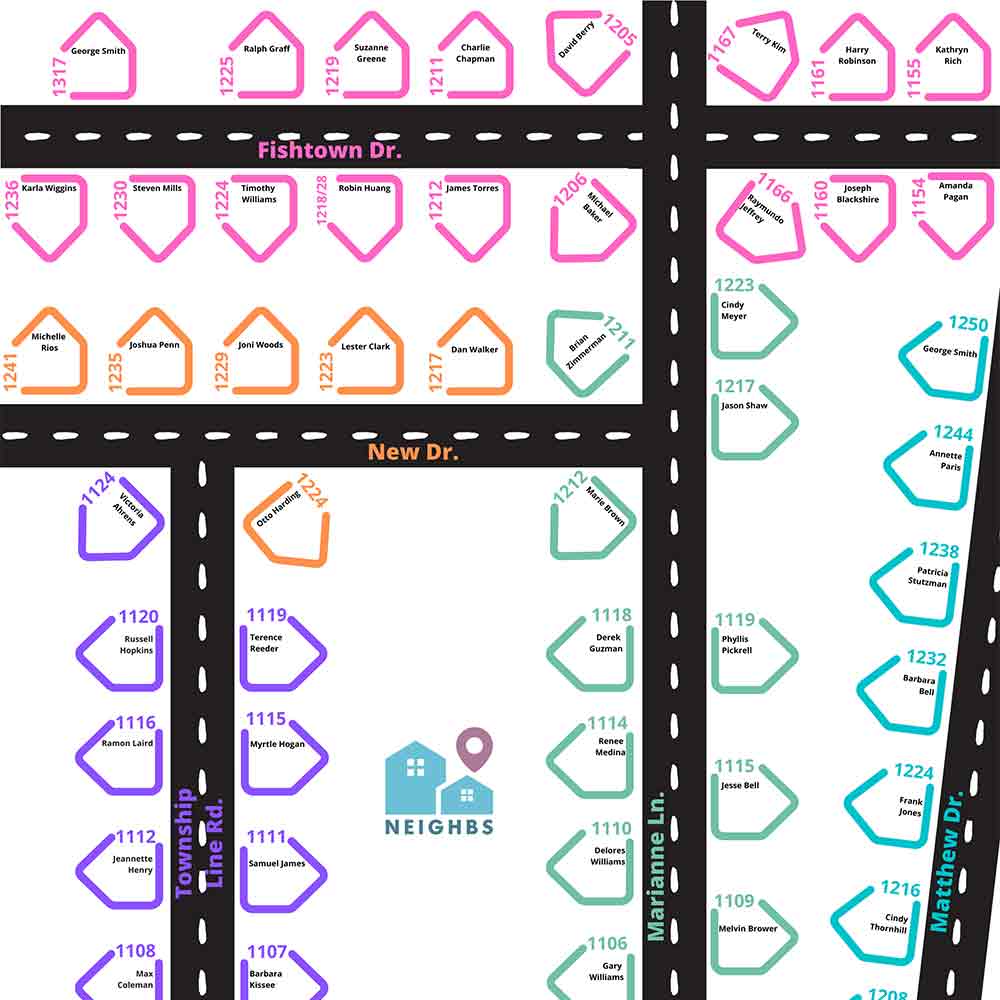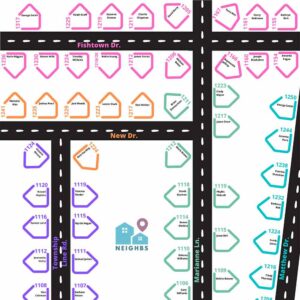Description
How to draw a rectangular area on the map.
- In order to center the map on your house, please allow geolocation in the browser or enter your home address into the form.
- Use the +/- buttons in the lower right hand corner of the map to zoom in/out on the area of interest.
- Click on the icon that looks like a small grey square near the bottom of the map window.
- Using mouse clicks, set two diagonal points on the map to draw a rectangle.
- To edit the rectangle, click on the icon which looks like a small hand.
- Click and drag and the edges or corners of the rectangle to adjust the height or width.
- After adjusting an edge or corner, an undo button will appear next to it.
- Clicking the undo button will revert the edge or corner to its prior state.